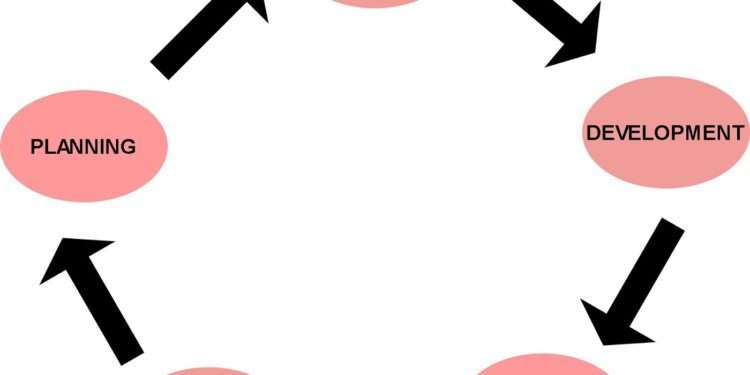As you may have noticed, usually most articles about the design process ends with a general outline of what to do at each of the stages. They even do not explain all the methods step by step.
Luckily, in this article, design and interface development methods are well-described. We will try to give you the maximum benefit. As well, this article is helpful for novice designers, freelancers, high-level specialists, everyone who plans to open a UI design firm San Francisco, and far more. Let’s dive into the topic!
Table of Contents
What is the UI/UX design development process?
The user interface (UI) and user experience (UX) design process is a multi-step process that includes understanding user needs and goals, creating wireframes and mockups, and testing and iterating designs. This process may vary depending on the specific project and development team, but there are a few general steps that are usually followed.
What is more, each designer or studio, like Dworkz, has its design process, so do not try to find the only one. Later, in the article, we will help you and tell you how you can get around this problem. Are you already interested?
What does the UI/UX design development process bring?
- Goal Clarity: The design process helps you define the problem you are trying to solve and set specific, measurable goals for your project. This can help you focus on the task at hand and make sure your end product meets the needs of your users or customers.
- Improved Communication: The design process can also help you communicate effectively with clients, stakeholders, or team members. This can be especially important when working with clients or stakeholders who may not be familiar with the design process
- Improving efficiency. Having a design process in place can help streamline your work, allowing you to work more efficiently and effectively. This can be especially important when working under tight deadlines or with limited resources.
- Better work quality: The design process can help you produce higher-quality work because it allows you to iterate and test your ideas before the final design.
- Iteration and feedback management: The design process can help you effectively manage iterations and feedback from stakeholders, clients, or team members, leading to a better outcome.
- Personal Growth: The design process can also help you grow as a designer by providing you with a structured approach to practice and improve your skills, and by encouraging you to be critical of your work and the design decisions you make.
Design process: stages and methods of interface development
Formulation of the problem
Description:
- Brief and interview (founders, business, product managers, sales managers, and others).
- Definition of the business audience (basic understanding of what category of people it is).
- Internal research, marketing materials (if any) Analysis of an existing product (if any).
- Project passport (TOR in other words).
- Definition of metrics (if we are doing a redesign).
Analytics and Research
Description:
- Creation of portraits of users or persons.
- Market analysis Analysis of competitors.
- User stories and job stories.
- Qualitative and quantitative research.
- CustDev.
- Formulation of hypotheses (prescription of criteria).
- CJM/Blueprint.
- Benchmarking.
- Object model.
- List of interface functions.
- Sorting functions by the Kano method.
- Information structure.
Design process
Description:
- Screen map.
- User flow.
- Core concept.
- Warframes. interactive prototype.
- User Flow with screens.
- UX copywriting.
- Formation of hypotheses.
- Writing criteria for evaluating hypotheses.
- Brainstorm.
Design layouts
Description:
- Working with references.
- Design concept.
- Pages/screens.
- States, states, errors, etc.
- Creation of primary components.
- Key adaptive.
- Clickable prototype (preferably on interactive components).
- Video prototype.
- Design presentation.
Testing inside
Description:
- Evaluation by design director.
- Brainstorm and team testing.
- Expert testing (business and customers).
- Corridor testing.
- Testing on respondents.
- Running non-simulated tests.
- Writing scripts for U-tests.
Systematization
Description:
- Typographic styles.
- Reusable blocks (such as the footer on the site).
- Front-end preparation checklist.
- Auto Layout.
- Options.
- Retreat system.
- Colors.
- Grids.
- Animation and micro-animation.
- Micro UX UI Kit or design system.
- Preparation of descriptions of changes in layouts for layout.
UI without UX?
When the feel of using the interface seems to be cool, but the functionality raises questions. If a site or application does not help you solve your problems at all, what do you think?
More than this, it means they don’t care about their users at all. As well, no matter how cool the nibble UI is, it won’t help. The perception of the company has changed because of the user experience. If the experience were good, then the perception of the UI can be improved day by day.
Where can a beginner UX/UI designer get knowledge?
The text below is a kind of manual with specific resources and ideas by Dworkz that can help beginners quickly understand the topic and spend less time searching for quality materials.
- Youtube. Here are some great channels, like Rachel How, Charli Cheung, Aliena Cai, Flux, and PlaybookUX.
- Media. Interfaces are an area where something new happens every day. A new study, product, or gadget that comes out today can change lives tomorrow. For myself, I chose these resources. Medium, UX planet, UX news.
- Podcasts. So, podcasts are most often exciting dialogues between several experts. They can help you find out a lot of professional secrets and far more.
- Media resources. Media resources are a perfect area where something great happens mostly every minute. For instance, these are resources, like Medium, UX planet, and UX news.
- Learning through inspiration. Discover and analyze real applications, websites, and interfaces. Everything from your favorite service to a new toaster will do.
Wrapping it up
To sum it up, we would like to mention that when you are a freelance UI/UX designer, finding your niche is much more difficult. Moreover, it has to do with your personality, characters, and sometimes even hobbies. For this reason, we are not sure the standard business tactic will work. So, learn hard, explore something new every day, and good results will come. Thank you for your time and attention!