One in three American adults uses mobile health and fitness apps. People prefer being in touch with their doctors 24/7, getting remote consultations, monitoring chronic conditions, or seeking help from home. According to Statista, these are among the key reasons the mobile health market will triple in size by 2025. Since mHealth apps strive to cover as many patients as possible, their features should remain relevant for Android and iOS. Cross-platform app development solves the data portability problem. How is this beneficial? What cross-platform development tools should you use to build hybrid apps?
Approaches to healthcare mobile app development
Medical solutions include web, native, and hybrid apps.
A website is located on a server and opens through a desktop or mobile browser. It is easily portable to various platforms. However, some smartphone functions are not accessible (camera, microphone, calendar, or contacts). Therefore, it is not always reasonable to create a medical mobile web app when communication with smartphone hardware is vital.
A native app is developed for Android or iOS, so it uses all device capacities. It works in its “native environment” and performs better than a website. However, mind a critical issue: you must engage two separate development teams, allocate a double budget, and provide a larger tech stack to build two identical apps for different platforms. You must pay for two projects.
A hybrid app possesses features of native and web solutions. Based on cross-platform technologies, it needs an Internet connection. Such a medical app can operate on a smartphone and use some hardware functions of the gadget. A healthcare facility needs to engage one IT team and one budget to implement a hybrid medical solution.
Cross-platform mobile app development: a powerful way to carry out medical projects

This development type deals with building hybrid apps. IT specialists design medical mobile software that can operate on both Android and iOS.
Software professionals don’t design a separate app for each platform. Instead, they write standard code to be compiled for different platforms. Such a solution is easily maintainable because of a unified user interface. Even though hybrid software has certain limitations in device integration and performance, it is scalable and ensures better audience reach.
Cross-platform app development requires less effort from IT specialists, as it involves universal JavaScript, HTML, and CSS technologies. They ensure that a medical app works on many devices. Such all-purpose software can easily function on different platforms.
Benefits of cross-platform development for healthcare projects
By choosing cross-platform development for medical projects, customers receive tangible business benefits:
Greater market reach
When a medical organization lacks the resources to create two mobile apps at once, it needs to choose the platform relevant to its specific needs. When developing software for Android, it loses the iOS audience. Cross-platform healthcare app development solutions are compatible with both platforms, so clinics using them attract more patients and increase their market presence. Moreover, a healthcare facility doesn’t need to spend money on an app for another platform.
Lower project costs
Instead of hiring two teams and paying for two healthcare projects, a clinic spends money on one “kit” only. Dot Com Infoway estimates that cross-platform development saves up to 40% of the budget compared to the native one. The code is identical; so, it is easier to deploy and support a hybrid mobile app.
Reusable code
The same code can be applied multiple times. Developers reuse up to 50-80% of it instead of building two app versions.
Quicker time to market
It will take one development cycle to create a hybrid medical app. A project is completed twice as fast as native development would take. IT professionals, such as Andersen, would have to write code from scratch, coordinating common features, UX, and design elements.
Is this approach relevant to your organization?
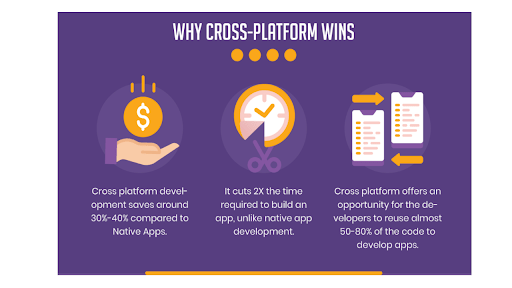
Opt for cross-platform mobile app development for a medical project if:
— your medical organization needs to release software rapidly;
— it needs an MVP to confirm the efficacy of a project idea;
— you want to attract both Android and iOS users;
— you need a mobile version of a medical site;
— an app won’t use smartphone computing capabilities extensively;
— a medical app does not include complex calculations and animations.
Since hybrid apps have limitations in performance, features, and UX, give preference to native development if:
— your organization needs high-performance software;
— an app interface is complex;
— animation and VR/AR components are planned;
— a solution requires mobile device resources nonstop.
Cross-platform development tools to opt for
Programmers turn to different cross-platform development tools to optimize project work. Statista discovered that Flutter, React Native, Cordova, Ionic, and Xamarin were the most used frameworks in 2021.
Flutter for solutions with massive amounts of data
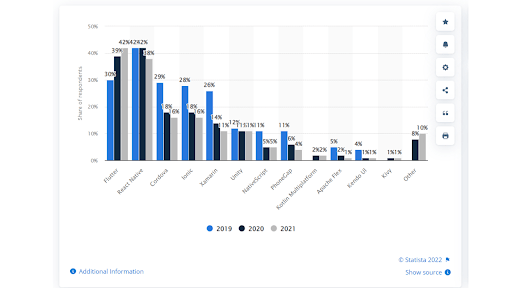
The Flutter platform uses Dart. This language compiles into its own code and runs on the BLoC architecture. A specialist writes more secure code in Dart compared to JavaScript, and the BLoC architecture works well with large amounts of data. Use it for medical apps that generate massive volumes of information.
Flutter has its Skia rendering engine to draw on the platform canvas. Thus, there will be fewer problems with OS updates. Developers say that Flutter apps perform faster. With this framework, healthcare apps access the camera, microphone, geolocation, and so on.
With Flutter, IT experts create medical apps with a common codebase for multiple platforms. It also offers tools for performance enhancements. Thus, Flutter is equally appropriate for lengthy enterprise apps and modest projects.
React Native
Facebook developed it in 2015. This open-source JavaScript framework is an older “colleague” of Flutter. Many specialists have mastered this cross-platform technology.
Developers write code in JavaScript, CSS, and HTML. React Native doesn’t compile them into native code but runs the app with the JS engine of the host platform without blocking the main UI stream. The resulting software has excellent performance and animation. No need to involve Objective-C or Java.
The key feature of React Native is tracking changes in code in real time. So, you needn’t constantly reload the result to check for updates. The framework easily interacts with third-party plugins, advancing the development process, and supporting many IDEs. Despite RN’s simple functionality, hybrid medical apps are almost as efficient as native ones.
Cordova
When developing cross-platform software, apply the Apache Cordova add-on built into Visual Studio. It offers capabilities for designing hybrid medical apps.
An IT expert carries out a project in Visual Studio and writes code in HTML5, JavaScript, and CSS. If an app needs to use smartphone functionality, the specialist uses additional plug-ins, JavaScript libraries, and frameworks. Developers work on a single project: they write code for all platforms. Subsequently, they compile it into distributions and installation packages for Android and iOS.
All HTML and JavaScript files that describe the interface and app logic will operate on mobile devices in a browser container (Google Chrome for Android, Safari for iOS). The UI runs in WebView. Consequently, apps look equally good on iOS and Android. Plugins deal with most smartphone features.
Apache Cordova allows debugging in emulators and simulators and on devices. This robust cross-platform framework is suitable for prototyping or simple medical app development.
Ionic
Ionic uses JavaScript, CSS, and HTML. Specialists write platform-specific code with components automatically adapted for Android or iOS. Software visualization occurs through WebView rendering. This does not prevent simple apps from loading quickly. However, complex medical software can have performance issues.
The Ionic library has enough ready-made UI components. You can seamlessly customize and “polish them up” in Cordova. Added elements are hard to distinguish from native ones, and they load quickly.
Testing and debugging are carried out directly in the browser, with no need for smartphone emulators. Ionic supports the concept of “packaged web apps”. Thus, code can be reused many times.
Ionic is one of the cost-effective cross-platform tools. Even web developers can easily build hybrid mobile solutions. IT specialists suggest using the tool for healthcare mobile apps with moderate traffic, event- or task-specific software.
Xamarin: an indispensable assistant when building powerful modern apps
It is one of the leading cross-platform technologies. Its functionality allows writing and reusing up to 90% of the code common for different platforms. Applying Xamarin together with Visual Studio, developers get all the benefits of building, debugging, lifecycle management, code control, etc.
This tool is especially attractive because most of the available iOS and Android APIs are used on Xamarin projects. The architecture is as follows: developers create generic code in C#, put it into separate projects, and design interfaces in native languages (XIB for iOS, AXML for Android). Thus, you can apply the controls, properties, features, and functionality that you have on native platforms.
There are three ways to bring out common code and reuse 90% of it on different platforms:
— Shared Projects — to reuse images and resources;
— PCLs — to reuse code;
— Binding Libraries — to work with native libraries.
With Xamarin capabilities, developers can integrate platform-specific features into a hybrid medical app with just a few bugs. Xamarin’s performance is close to that of native apps.
Conclusion
Cross-platform development is extremely useful for simple medical projects where complex calculations and sophisticated design are not essential. Nevertheless, the success of healthcare software largely depends on the developers’ experience and development tools themselves.
When choosing the optimal cross-platform technology, consult your IT partner. Weigh the pros and cons of performance, quality, and ease of maintenance. As a result, your software solution will meet business requirements, work without bugs, and scale freely.


