The world of mobile application market is extending in all the possible dimensions by leaps and bounds. Same goes with the application development and marketing sectors where the competition is much tougher. In the long run of competition if you wish to secure the visibility of your application among users it is important for you to understand a few facts. You must prioritize the individual approaches and also give concern to the systematic processes required to build the application. Most of the app developers frequently ask how to develop an app? In this article, we are going to present the most essential steps which will benefit the developers to a greater extent.
We have also tailored solutions by providing the most dynamic tools which are required for app development. There are some particular android development tools which do not have license foundation and you can use them for free. You will also find the latest trends and ideologies considered at present for an incredible app. Let us begin learning regarding the same. Building and is a profitable business as you can monetize your mobile app by applying many ad networks.
Table of Contents
App Developmental processes
Are you all set to magnify your approach with an app? If you are confused about its development or built up why not go through this article. Here you will learn in detail about the accurate and step by step development process to build an application and the circumstances which you will get to face once you launch the application. Basically, there are 9 essential steps needed to build an application which are-
- Sketching the application idea
- Performing some market research
- Creating mockups for the application
- Graphic designing and visuals
- Building up the landing page of the application
- Working over Swift and Xcode
- Launching the app in the application store
- Marketing of application to reach out to people
- Required improvisations with user feedback.
1. Sketching the application idea
There is always a certain motive behind the app development and an idea which might not be used but attractive and groundbreaking. It is essential for you to understand that having an idea is not enough in the long race instead you need to sketch it on grounds. The aim is to make the idea flexible and extend it practically to the team where you can demonstrate the features and other tangible segments before building the app. It does not require any special tool rather you can start from paper and pen. You can-
- Sketch the hierarchy of the app
- List down its features
- Set its functionality into groups
- At its advantages of the features without application cannot work
When we are working over an application, the goal is to make the application lean and mean, this instance is called the minimum viable product (MVP). Whenever you are certain about your requirements you actually speed up the process and your idea of how to build an app get strengthen. Some of the applications can help you in this like-
- You can consider bear for notes
- If transportation is required then you can consider Uber
- For entertainment, you can consider a few gaming applications.
2. Performing some market research
Mostly app developers skip this process there are several reasons behind their action but in app development, we cannot bring any idea into reality until market research is done. As you must know before working over the idea about the market requirements and what you are going to offer. For this, you can also consider a few questions like-
- Is there any other alternative application?
- How many competitors you are going to face?
- What does your targeted customer want?
- What should you charge for the application?
- Is your application accurate for a business model?
Performing some ground research before building the application will save you from future mistakes and you can also validate the actual as an option which is required for potential customers.

You can conduct market research in two possible ways-
- By analyzing the mistakes your competitors made or making
- Researching if people are looking for any application you are going to provide
During the whole research work, you will also get a clear idea to define the problems you are currently facing with the app.
3. Creating mockups for the application
This is one of the best ideas you can consider before starting the buildup. Through mockup, you can create a rough sketch of your applications layout its user interfaces and the actual flow. For eg-
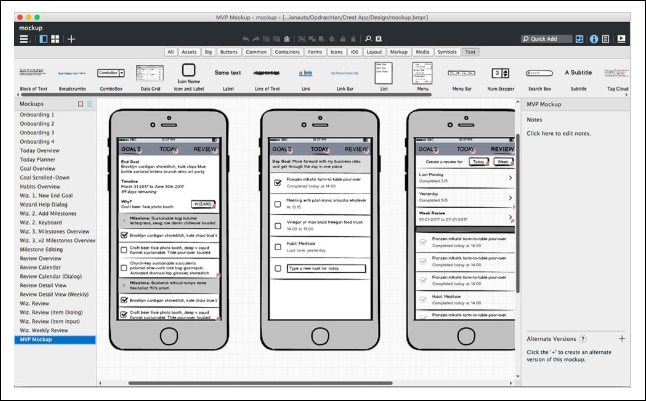
Also, know that more cups do not include-
- Fine-grained UI elements
- The actual positioning of UI elements
- Colour schemes and any visual effects
It actually creates the framework of your application rather than focusing on the unnecessary details. You can also say that it is a functional unit instead of an aesthetic view of the design of your application. Even if you are developing an app for yourself or for the client, creating the mockups will give you the basic idea of the outcomes after the App launch.
4. Graphic designing and visuals
Till this step, your application might have gained shape and basic framework Now is the time to work over the designing segment. Do not skip to include the pixel-perfect visuals, detailed graphics, image assets and a hint of animation and motion design. You may have to approaches to work over this-
- You can do it yourself with the help of any superior graphic template
- Hire a professional graphic designer
In the second approach, you might have several perks as a professional has years of experience to perfectly set their craft which you might not have (considering you as a developer). In case you do not want to include others for the idea you can definitely use some designing templates. Initially, you can create your own design and then customization follows them.
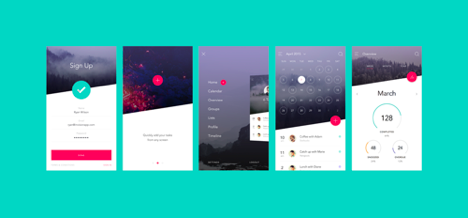
Below is a list of some templates which you can choose for graphics and visuals-
- NOW, TETHR and DO by InVision
- iOS 11 iPhone GUI from Facebook
- Stark UI kit by Baianat
- Stitch by Lina Seleznyova
- Phoenix by Adrian Chiran
- Apply Pixels by Michael Flarup
5. Building up the landing page of the application
It is convenient to say that marketing is the most underestimated segment by application developers. Keep in mind that no matter if you create a great application, it is not compulsory that people will find it every time. For this, you have to create at least a landing page for your application before the buildup. As an app developer, it is mandatory for you to create a German connection between you are hacked and targeted audience so that the conversation can happen smoothly.
There are following components required by page which are-
- The clear headline and the top of the page
- The short introduction paragraph or explanatory video compilation
- Application screenshot
- A call of action
- Breakdown of features
The breakdown page serves as a central hub for the app where you can lead the users when they are interested to learn more about your application.
6. Working over Swift and Xcode
This stage brings you close to build your application and as you have already finished the groundwork now development is quite easier for you. The Xcode IDE includes project manager, built-in documentation, code editor, debugging tools, interface builder in other tools which are required to develop an iOS app. From this stage, the development can be categorized as-
Front end- this part of the process you can see which includes the layout, navigation, user interaction, animation, graphics and data processing.
Back end- this part of the process you can’t see which includes database, data storage, and networking and user management.
When you develop front end, you basically create the applications user interface and while developing the backend your application stores the data. As an application developer, you have to integrate both with each other. There are certain tools which can help you with this, which areas:
- Xcode, Interface Builder and Swift for iOS development
- Balsamiq Mockups and Sketch for graphic design and UI/UX
- CocoaPods and libraries like Alamofire, SwiftyJSON and MBProgressHUD
- Firebase, Parse Platform, Realm and Core Data for storage and databases
- Fastlane automates your app publishing workflow (among other things)
- PaintCode
- The Apple Developer Documentation
- TestFlight
7. Launching the app in the application store
As you are all set with your application now you have to gear up to launch it. The process for publication of your App in the app store is quite Street forward-
- Prepare the title and metadata with iTunes connect
- Upload your latest application on App Store with Xcode
As you are done with publishing the app, go through the feedback and start the improvisation of your application. You can start working over your application in parts and don’t miss the promotion. Once you are on board it remains consistent over the process.
8. Marketing of application to reach out to people
App developers are actually problem solvers in as you have created an application for someone makes sure it reaches to them. Marketing in a proper way will create awareness among people that will help you build trust and empathy. In case you are less confident with your marketing approach, start by asking three simple questions-
- Which problem you have specifically targeted as your application solution?
- Your application is for whom?
- How can you reach to those people?
Make sure that you have a clear approach and you can also follow the steps mentioned earlier. You have to make efforts so that people can discover that ‘your application is meant for them’.
9. Required improvisations with user feedback
It is usually that whichever masterpiece app created, people will find some loopholes in it or maybe not, but improvisations are a must. You can get the feedback from users by simply asking them in a personal mail about your app. Once you have got all the quantitative data you have to list them and start fixing them one by one. You can also conduct some comparison between your expectations and real-world results.
In case something doesn’t matches either changes your expectations or your application. As you have sorted the changes quickly fix them and launch the latest version of your application so that the audience may find it convenient and interactive.
Top Tools for Android development
In the below-mentioned list, we will learn about the top and most liked Android development tools.
Android studio: it is the most preferred and always seems to be on the top of the list as Android development tools. It was created by Google in the year 2013, it provides debugging, coding and testing tools under a very easy to use drag and drop interface. The story is free to download and supported by large enterprises for Android developers.
Android debug bridge ADB: it is a command-line tool or you can save as a bridge of communication between systems and Android devices which can be utilized during the development process.
AVD manager: it is the short form given to Android virtual device which is an insulator to run Android applications on the system.
Eclipse: it is officially preferred as IDE for Android application development. It is used by the developers to create cross-platform applications as it can work on multiple languages.
Fabric: they stole allowed the developers to build applications with a suite of “kits” through which they can pick and choose any. The kits include everything from beta testing to market and advertising tools.
FlowUp: this tool allows the developer to monitor the performance of applications. Metacarpals and dashboards can give track over your metrics and stats including the CPU and disk usage, frames per second, bandwidth and many more. It comes with a monthly subscription-based solution determined by the number of employees in any company.
Game maker studio: This is the most prominent game development tool. It is all the necessary features to create 2D games using minimal code.
Genymotion: this tool allows developers to test and preview the application over 3,000 device scenarios. It also comes with a pre-installed standard Android images graphics and visuals which are useful in the testing process.
Gradle: this tool is based upon Apache Art and Apache Maven it is used to create large scale applications including Java.
IntelliJ IDEA: this tool is designed for overall programmer productivity. It is extremely fast and feature-rich for full suite development tasks.
Instabug: it is used by the most recognizable platforms like Yahoo, BuzzFeed and many more. It allows the beta testers and other users to share screenshots and error logs with developers during the debugging or QA process. Initially, you can start with its free trial as well.
Leak Canary: it is an open-source Java library which simplifies the correction and detection of memory leaks in the application. Whenever any error occurs, it instantly notifies you and then you can utilize the built-in the stack trace to fix the issue.
Nimble Droid: it is a testing platform which allows developers to check finished Android applications for memory leak and other issues prior to the publishing on play store.
RADstudio: it allows the developer to write, compile and applied across performance locations and provide support for the development life cycle. Its features result in a single source codebases which can be decompiled and redeployed. It is the most expensive solution starting at $2,286.00.
Stetho: this is a free open source platform and an Android debugging tool created by Facebook. It allows the access to chrome developer tool features which are native to the desktop browser. Stetho also features to network inspection function for image preview and exporting traces.
Source tree: it is an open-source tool which allows the developer to manage Git repositories with its simple Git GUI. It allows staging to modify the changes by file or line and is compatible with both Mac and Windows.
Unity 3D: it is a cross-platform for game development which is used for developing the most complicated and graphic-intensive mobile games. This may contain virtual augmented reality and used to create simple 2D gaming experiences.
Unreal engine: this is one of the most advanced gaming development platforms which is the open-source, free and cross-platform solution. It is used to create high-level directive games and it is quite popular among game developers.
Visual Studio with Xamarin: this environment is Microsoft official integrated development platform which is a free tool for developers. It supports multiple programming languages and its combination with Xamarin it can be used to create a native window, iOS, and Android applications.
Vysor: it is an emulator solution which allows the developer to “mirror” an Android device tour system so that it can be controlled from the keyboard. It is compatible with most of the operating systems and available at just $2.50 per month license.
Conclusion
In this article, we have tried best to solve the most asked question “how to develop an app”. We have also summarized the basic concepts and most specific details which are required to develop the most advanced app development features and visibility. Now you may not feel hesitated to create your own custom app. You must know about local link building so that you can aware your client to use their app wisely in local market and grow their business easily.


